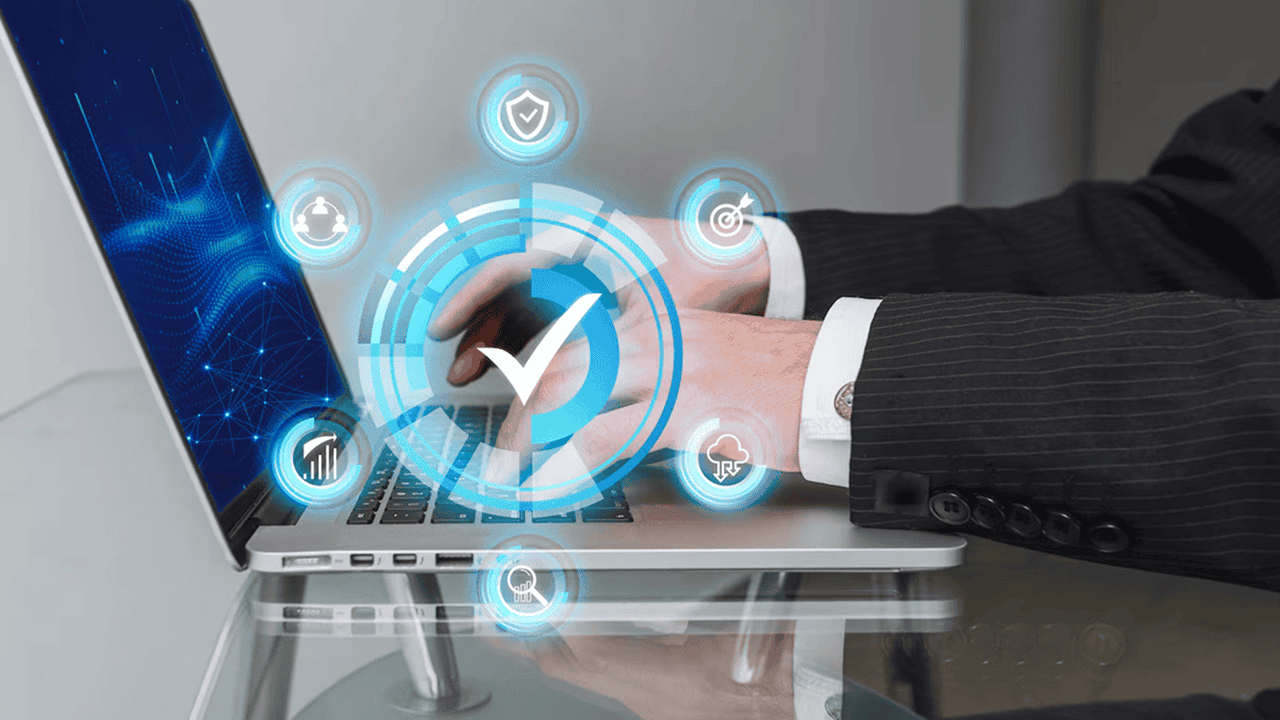
By Jade Hancock June 2, 2025
In today’s world of digital transactions, payment security is not optional. Businesses that handle credit card data must comply with PCI DSS, or the Payment Card Industry Data Security Standard. One critical part of that compliance is passing a PCI security scan, especially for those who process cardholder data over the internet.
Understanding PCI Compliance
Before jumping into scanning specifics, it’s important to grasp what PCI compliance means. The PCI DSS is a set of guidelines created by major credit card brands to ensure that any business accepting, transmitting, or storing cardholder data does so securely.
Who Needs to Be PCI Compliant?
If your business accepts credit or debit card payments, whether in person or online, you must comply with PCI DSS. Even if you use a third-party payment processor, there are still responsibilities you must meet.
The requirements vary slightly based on how you handle card data and your transaction volume. But all merchants, regardless of size, are subject to the same foundational principles.
What Are the Goals of PCI DSS?
The PCI DSS has six main objectives:
- Build and maintain a secure network
- Protect cardholder data
- Maintain a vulnerability management program
- Implement strong access control measures
- Monitor and test networks
- Maintain an information security policy
A PCI security scan helps verify whether your system meets these goals in real-world practice.
What Is a PCI Security Scan?
A PCI security scan, also called a vulnerability scan, is an automated test conducted by an Approved Scanning Vendor (ASV) to detect potential weaknesses in your network and website. These scans focus on external-facing systems and check for known vulnerabilities that hackers might exploit.
Who Needs a PCI Scan?
If your business processes card payments over the internet or has systems that store or transmit cardholder data, then quarterly PCI scans are typically required. This applies to most e-commerce businesses, as well as brick-and-mortar stores using connected systems.
You may also need to submit the results of your scan to your acquiring bank or merchant services provider as part of your annual PCI compliance validation.
What Does the Scan Test?
The scan inspects IP addresses and domains associated with your business. It checks for outdated software, misconfigured firewalls, unpatched systems, insecure protocols, open ports, and more. Anything that could expose your business to risk is flagged.
If your scan fails, you’ll receive a report outlining the issues, along with steps to fix them.
Preparing for a PCI Security Scan
Passing a PCI scan isn’t about luck. With the right preparation and practices, most businesses can pass on the first attempt. The key is understanding what to expect and taking proactive steps before the scan.
Identify All In-Scope Systems
Start by listing every device, server, and IP address that handles or touches payment data. This includes e-commerce platforms, firewalls, payment gateways, and even cloud environments if used for card processing.
Limiting the number of systems in scope by using segmentation is one effective way to reduce risk and complexity.
Work with a Reputable ASV
Only vendors certified by the PCI Security Standards Council can perform PCI scans. Your payment processor may recommend an ASV, or you can choose your own. Make sure the provider offers clear documentation, customer support, and actionable remediation guidance.
Before the official scan, many ASVs offer trial scans or pre-scan services. These can help you find issues early and resolve them before the scan results are finalized.
Update Software and Apply Patches
Many scan failures result from unpatched vulnerabilities in web servers, operating systems, or applications. Before your scan, update all your systems. This includes plugins, extensions, and third-party tools on your website.
Applying regular updates and patches is one of the simplest yet most effective ways to improve your security posture.
Common Reasons for Scan Failure
Understanding why businesses fail PCI scans can help you avoid those pitfalls. Here are some of the most frequent causes.
Use of Outdated or Insecure Protocols
SSL and older versions of TLS are no longer considered secure. If your systems use them, the scan will fail. Make sure your site supports only TLS 1.2 or higher.
Open Ports or Misconfigured Firewalls
Firewalls are designed to block unauthorized traffic, but if configured incorrectly, they may allow access to sensitive areas. Common issues include leaving unnecessary ports open or failing to restrict access by IP.
Default Credentials
Using factory default usernames and passwords for devices or software creates a huge vulnerability. Always change credentials when setting up systems.
Missing Security Headers
Scanners may flag missing HTTP security headers such as X-Content-Type-Options or X-Frame-Options, especially on customer-facing sites. These headers help protect against attacks like clickjacking and MIME-type sniffing.
Outdated CMS or Website Plugins
If you use platforms like WordPress, Joomla, or Magento, keep all themes, plugins, and core files updated. Vulnerabilities in these components are frequently targeted by attackers and flagged during scans.
What to Do If Your Scan Fails
Failing a PCI scan can feel discouraging, but it’s not uncommon and doesn’t mean you’re out of compliance forever. You can take several steps to remediate issues and rescan for approval.
Review the Scan Report
Your ASV will provide a detailed report listing each failed item, its risk level, and recommendations. Go through the report line by line and note which changes require urgent attention.
You may need your IT team or a managed service provider to assist in interpreting and resolving the technical aspects.
Fix the Vulnerabilities
Based on the report, apply patches, reconfigure settings, update certificates, and make necessary adjustments. Ensure that all systems remain functional and stable after changes are implemented.
Run a Rescan
Once you’ve addressed the issues, request a rescan. There is no penalty for rescanning, and most ASVs allow unlimited rescans within a 90-day window. Once you pass, you’ll receive an attestation of compliance.
Document Your Efforts
Even if you pass the scan on the second attempt, document everything. Keep records of what was changed, when, and by whom. This helps with internal accountability and provides a paper trail for future audits.
Best Practices to Stay PCI Compliant Year-Round
Passing a PCI scan should not be a one-time goal. Businesses that treat security as an ongoing responsibility are more likely to pass consistently and avoid breaches.
Conduct Regular Internal Scans
While quarterly scans by an ASV are required, it’s smart to run monthly internal vulnerability scans. These can alert you to emerging issues and give you time to fix them before the official scan.
Train Your Staff
Human error is often the weakest link in cybersecurity. Train employees on data handling, phishing awareness, password security, and incident reporting. The more informed your team is, the stronger your security posture becomes.
Keep Detailed Logs and Monitoring
Use logging tools to track system activity and flag anomalies. Intrusion detection systems (IDS) and security information and event management (SIEM) platforms can help identify threats early and simplify forensic analysis if needed.
Limit Data Retention
Don’t store cardholder data unless absolutely necessary. The more information you keep, the greater the risk. Tokenization and encryption can help protect data, but minimizing storage is even better.
Review Your Security Policy Regularly
Your business should have a written information security policy that’s reviewed at least annually. This ensures alignment with current threats, technologies, and business practices.
How PCI Scanning Builds Customer Trust
Complying with PCI DSS and passing regular security scans are not just technical achievements. They send a strong message to customers that your business takes data protection seriously.
In an era where breaches make headlines and trust is fragile, consumers want reassurance that their payment details are handled securely. Displaying trust badges, certificates, or compliance seals can increase customer confidence and reduce cart abandonment.
This is particularly important for e-commerce businesses or startups that don’t yet have brand recognition. Security can be a deciding factor for whether a new customer completes their transaction.
The Cost of Non-Compliance
Ignoring PCI compliance or failing to pass scans repeatedly can have serious consequences.
Fines and Penalties
Your acquiring bank may impose monthly fines until you resolve the compliance issue. These can range from a few hundred to several thousand dollars depending on the duration and severity.
Increased Liability
If a data breach occurs while your business is out of compliance, you may be held liable for costs related to card reissuance, fraud losses, forensic investigations, and legal settlements.
Reputational Damage
A single security incident can damage your reputation and lead to a loss of customers. For small businesses, the financial and reputational hit can be difficult to recover from.
Simplifying PCI Scanning with the Right Tools
There are tools and services designed to make PCI scanning easier and more manageable for businesses.
PCI Compliance Portals
Some merchant service providers offer online portals that guide you through the process of completing self-assessment questionnaires, scheduling scans, and submitting reports. These dashboards can reduce confusion and help track compliance status over time.
Bundled Solutions
If you use a third-party payment processor, ask if PCI scanning is included in your service package. Some offer built-in compliance support, automated scans, and even breach coverage as part of their merchant account.
This can streamline your process and reduce the number of vendors you need to manage.
Conclusion: Proactive Compliance Builds Resilience
PCI security scans are more than a checkbox. They are essential tests that help protect your business and your customers from evolving digital threats. By understanding what these scans involve, preparing thoroughly, and addressing vulnerabilities promptly, you position your business for success and sustainability.
Maintaining compliance does not require a massive budget or a full IT team. It simply requires awareness, action, and a commitment to continuous improvement. For businesses that rely on customer trust and smooth payment processing, there is no substitute for being proactive and secure.
Passing a PCI security scan is just one step, but it’s an important one. It’s a sign that your business values safety, responsibility, and excellence—and those are values every customer appreciates.